This article will show you how to reset your password for the portal
If you have forgotten your Pax2pay portal password, you can reset it yourself on the log in page, or one of your system administrators can send you a reset password link. To learn how to reset it yourself - keep reading!
1.Go to the Pax2pay portal log in page and select "Forgot Password".
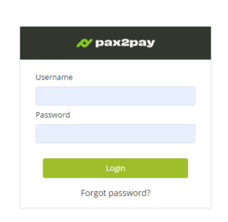
2. Input your Pax2pay user name and select "Reset Password".

3. A password reset email will be sent to your email address. Locate the email and select "Click here to reset it". Please check your junk if you can't see the email before contacting our customer support team.

4. You will be redirected to a new web browser where you can input your new password.

If you require further assistance, please raise a ticket with our customer support team here.
